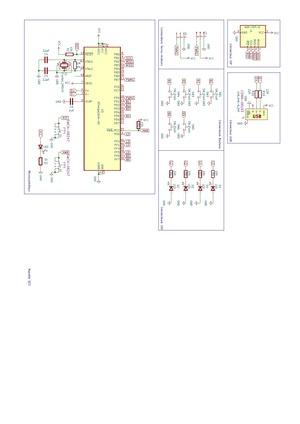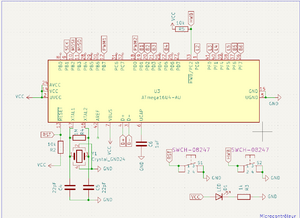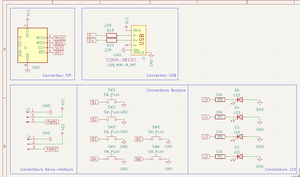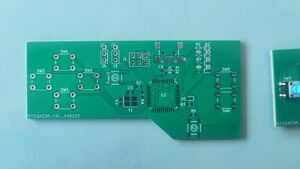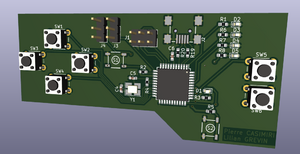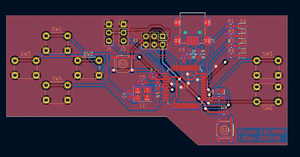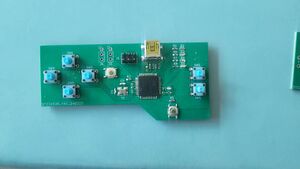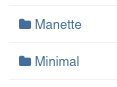SE3 PSE Binome2023-6
Aller à la navigation
Aller à la recherche
Conception de la manette
SCHÉMATIQUE KiCAD
PCB
Code C
Pour pouvoir avoir nos boutons fonctionnel on s'est basé sur la démo du joystick pour créer "Manette", et ensuite on est partie d'un code minimal pour pouvoir rajouté la description de notre manette, et créer deux interfaces, une pour nos boutons, et une autre pour nos LEDs.
bool GetNextReport(USB_JoystickReport_Data_t* const ReportData)
{
bool InputChanged = false;
/* Clear the report contents */
memset(ReportData, 0, sizeof(USB_JoystickReport_Data_t));
if (~(PINF>>PIN7) & 1) ReportData->Button |= (1 << 1);
if (~(PINF>>PIN6) & 1) ReportData->Button |= (1 << 0);
if (~(PIND>>PIN1) & 1) ReportData->Y = 100;
if (~(PIND>>PIN2) & 1) ReportData->X = 100;
if (~(PIND>>PIN3) & 1) ReportData->X = -100;
if (~(PIND>>PIN5) & 1) ReportData->Y = -100;
InputChanged = 1;
return InputChanged;
}
/* Hardware Initialization */
Joystick_Init();
LEDs_Init();
Buttons_Init();
USB_Init();
MCUCR |= (1<<JTD);
MCUCR |= (1<<JTD);
CLKSEL0 = 0b00010101; // sélection de l'horloge externe
CLKSEL1 = 0b00001111; // minimum de 8Mhz
CLKPR = 0b10000000; // modification du diviseur d'horloge (CLKPCE=1)
CLKPR = 0; // 0 pour pas de diviseur (diviseur de 1)
//Boutons A et B
DDRF &= 0b00111111;
PORTF |= 0b11000000;
//Boutons directionnels
DDRD &= 0b11010001;
PORTD |= 0b00101110;
// Allumer les leds
PORTF |= 0b00100011;
PORTE |= 0b01000000;
Montage de la carte :
Fichiers: Fichier:ManetteUSBLilianPierre.zip
gerber: Fichiers: Fichier:SE3-pad-job.gbrjob.zip gerber: Fichiers: Fichier:SE3-pad-LGPC.zip